On the Sales Channels tab, a Customer Service Representative–or CSR–can assign a client to any number of sales channels. Sales channels match clients with the products they are eligible to purchase, and a client must belong to at least one sales channel to purchase products.
Click New to Add the Client to a Sales Channel. This is an essential step for Approving a Client.
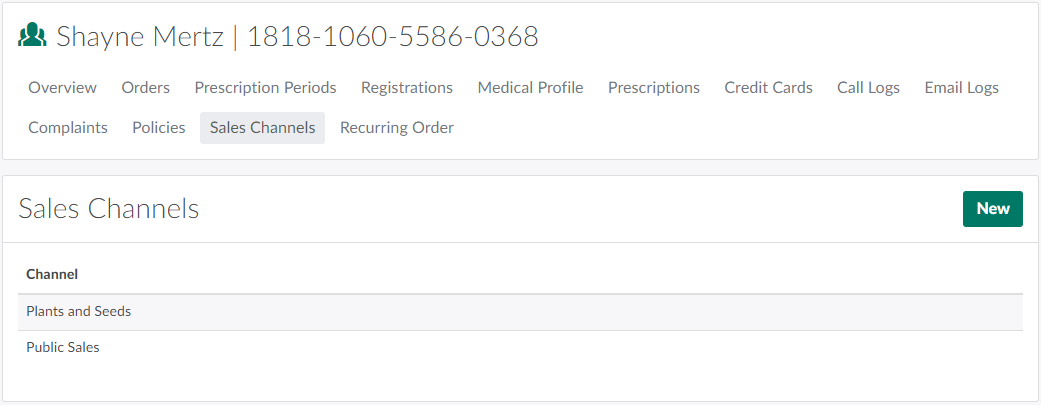
A licence holder can customize the list of available sales channels to fit the needs of their facility and clientele. Visit the Settings module to Create a New Sales Channel.
A client cannot purchase a product unless they are both part of the same sales channel. Visit the Products module to Add a Product to a Sales Channel.
For information on other Client Profile tabs, visit the articles on Orders, Prescription Periods, Registrations, Medical Profile, Prescriptions, Credit Cards, Call Logs, Email Logs, Complaints, Policies, and Recurring Order.