If the quality assurance team finds an issue with received inventory, whether packaged or bulk, the license holder should return the inventory to the sender. This is an irreversible process, so proceed with caution. Please note that a license holder cannot return inventory if any EA units have been sold or cased or bulk inventory has been packaged.
Required permission(s): received_inventory_read, received_inventory_update
-
In the Wholesale application, open the Received Inventory tab
[img received-inventory-index-packaged]- Note*: To return received bulk inventory, open the Bulk sub-tab.*
-
Locate the desired received inventory, and click the

icon in the rightmost cell to open a menu of options.
[img received-inventory-menu] -
Select Return to Sender. This opens a confirmation modal.
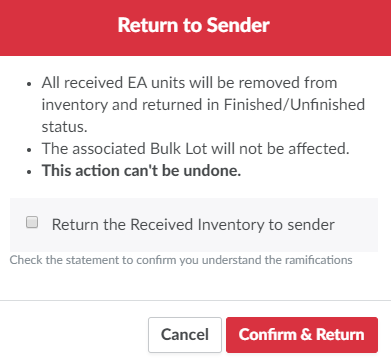
-
Read through the conditions on the modal, and check the checkbox provided to accept the potential consequences of returning inventory.
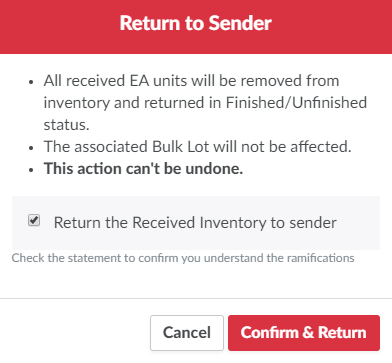
-
Click Confirm & Return. This removes all received EA units or bulk cannabis from the available inventory, returns it to the sender, and updates the received inventory's status to Returned.
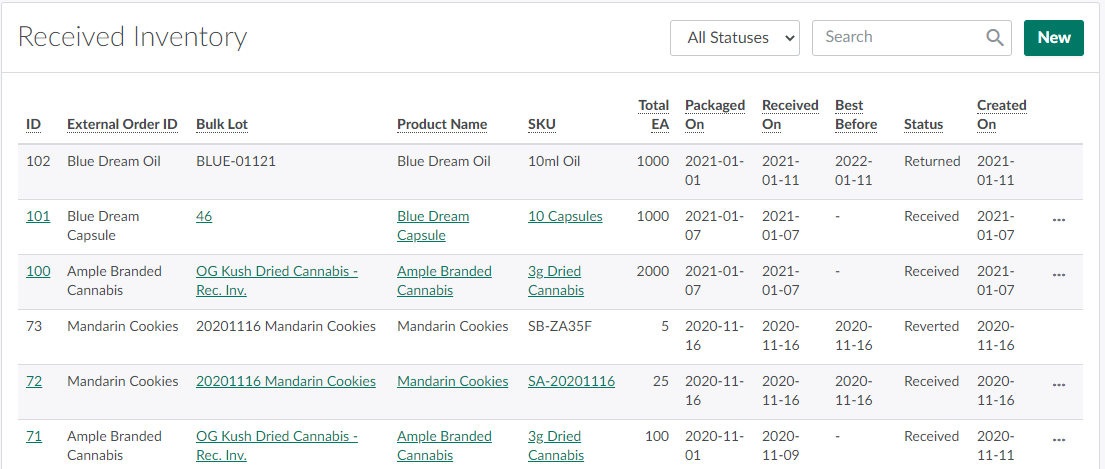
From the Received Inventory tab, you can also Add Received Packaged Inventory, Add Received Bulk Inventory, or Revert a Received Inventory Record.