Strain families group cannabis strains with similar properties. For example, Blue Mystic, Northern Lights, and Pineapple Kush are all Indica dominant cannabis strains, so a cultivation facility might create an Indica or Indica Dominant strain family to group these strains. Follow the steps below to customize the strain families available in the Grow module.
Required permission(s): strain_read
-
In the Grow module, open the Settings tab.
[img grow-settings] -
Open the Strains sub-tab. It should be open by default.
[img settings-strains] -
Click New in the Strain Families section. This opens the Create Strain Family modal.
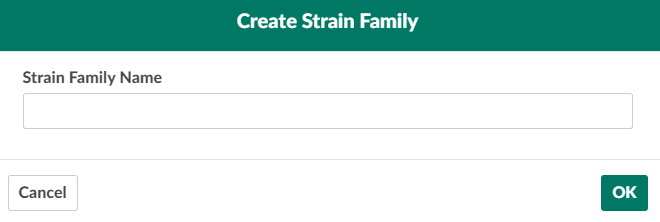
-
Enter a unique Strain Family Name in the field provided.
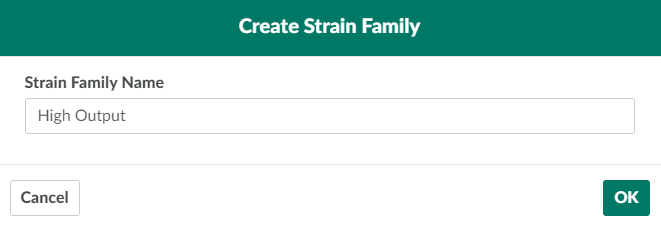
-
Click OK to add the new strain family to the list.
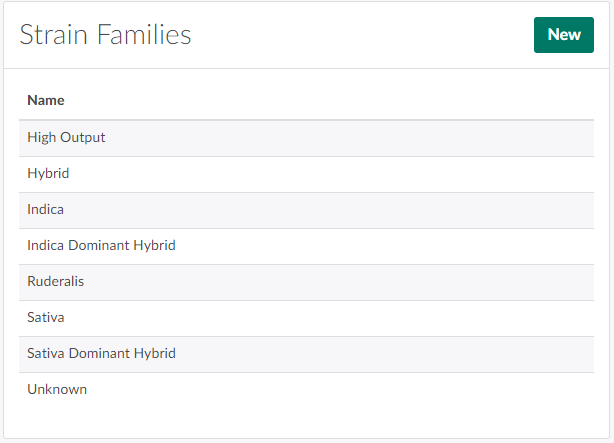
From the Grow Settings tab, a Grow Technician can also Create a New Cannabis Strain, Create a New Batch Type,or Create a New Plant Pot Type.