Releasing a Packaging Run makes all EA units in the run available for purchase through the Client Portal. Additionally, if EA units from the Packaging Run are cased, the Packaging Run must be released before the cases can be shipped. Please note that a Packaging Run must be Closed before it can be released.
Required permission(s): product_read, received_inventory_read, packaging_run_set_release
-
In the Products module, select a product.
[img product-overview] -
Select a SKU to open the SKU's Profile.
[img sku-overview] -
Open the Inventory tab. The Packaging Runs sub-tab will be open by default.
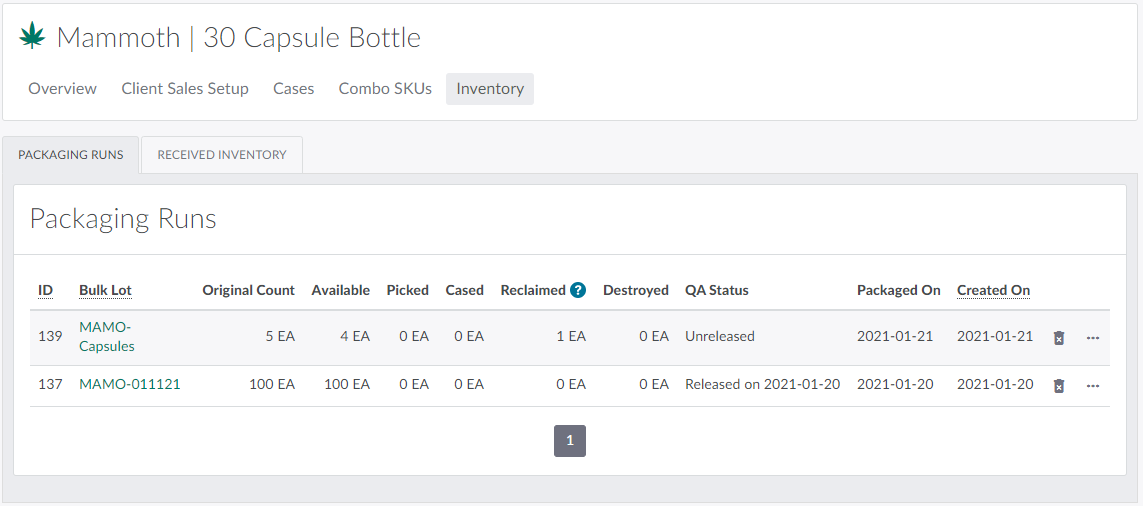
-
Locate the Packaging Run in question, and click the

icon in the leftmost cell to open a menu of options.
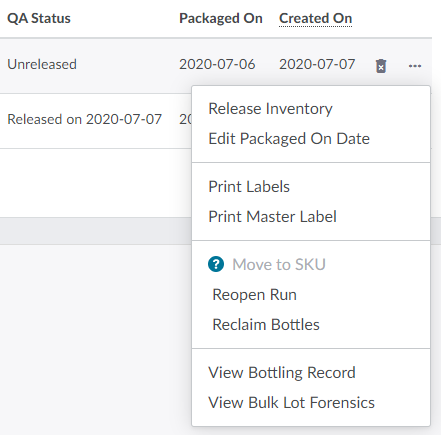
-
Select Release Inventory. This opens the Release Packaging Run modal.
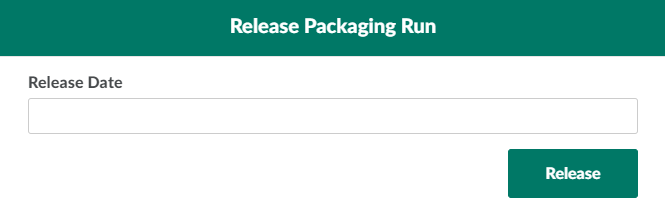
-
Enter the Packaging Run's release date in the field provided.
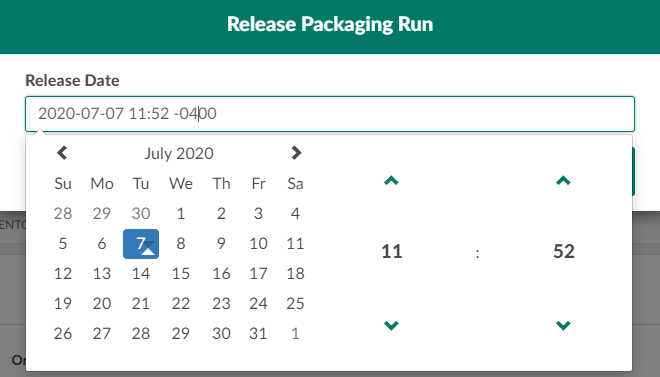
-
Click Release to mark all EA units in the Packaging Run as available for purchase.
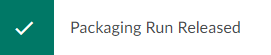
To remove EA units from the available inventory, Unrelease the Packaging Run.
Releasing a Packaging Run is the final step in the Seed-to-Sale Process.Before releasing the Packaging Run, Close the Packaging Run and Release the Associated Bulk Lot.