As part of the Harvest Workflow, Grow Technicians separate viable cannabis material from waste, and send the material the Productions module as a Bulk Lot output. If the output is recorded incorrectly, you should amend or reverse the output weight. Please note that you can only adjust Bulk Lot output weight as long as the harvest is Open and the associated Bulk Lot is Fresh.
Required permission(s): harvest_read, harvest_update
-
From the Grow module, open the Harvests tab.
[img harvests] -
Select an Open harvest to open its profile.
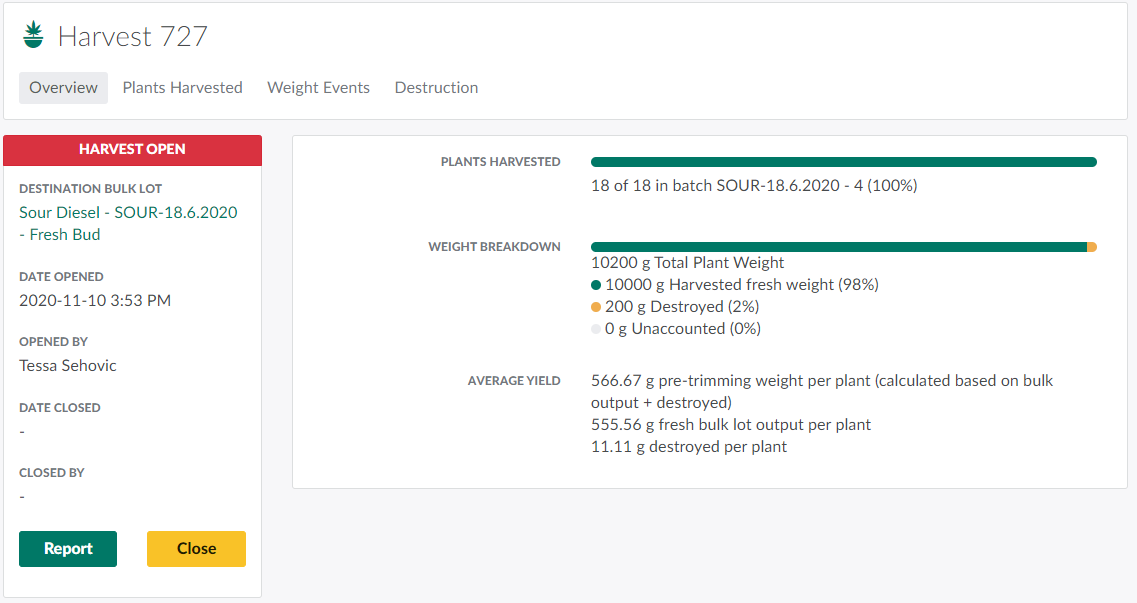
-
Open the Weight Events tab.
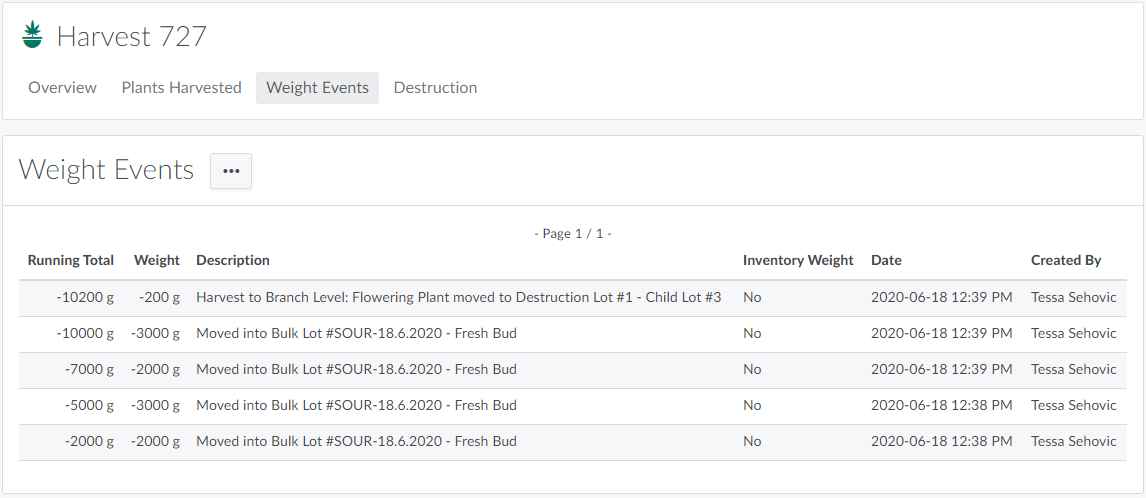
-
Click the

icon to open a menu of options.
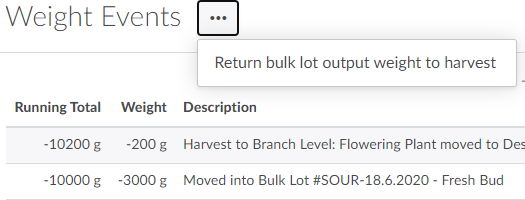
-
Click Return Bulk Lot Output Weight to Harvest. This opens a modal to return the harvest weight.
-
Note*: The button will be disabled if the harvest is Closed or if the associated Bulk Lot has been converted to Dried.*
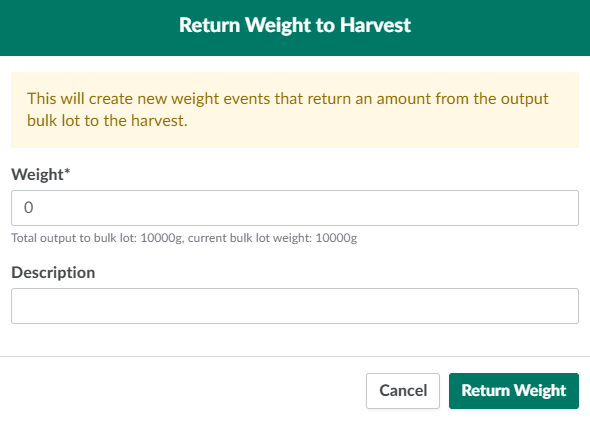
-
-
Indicate the weight to return and write a brief description in the fields provided. You can return up to the total output weight.
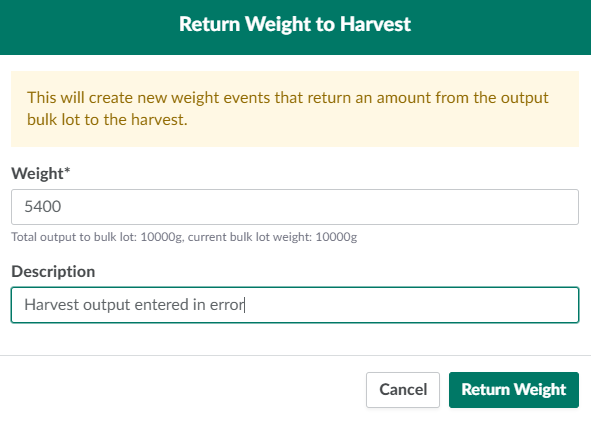
-
Click Return Weight. This creates a new weight event in both the Harvest Profile and the Bulk Lot Profile to account for the change in weight.
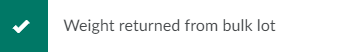
From a Harvest Profile, you can also Revert a Harvest Destruction.